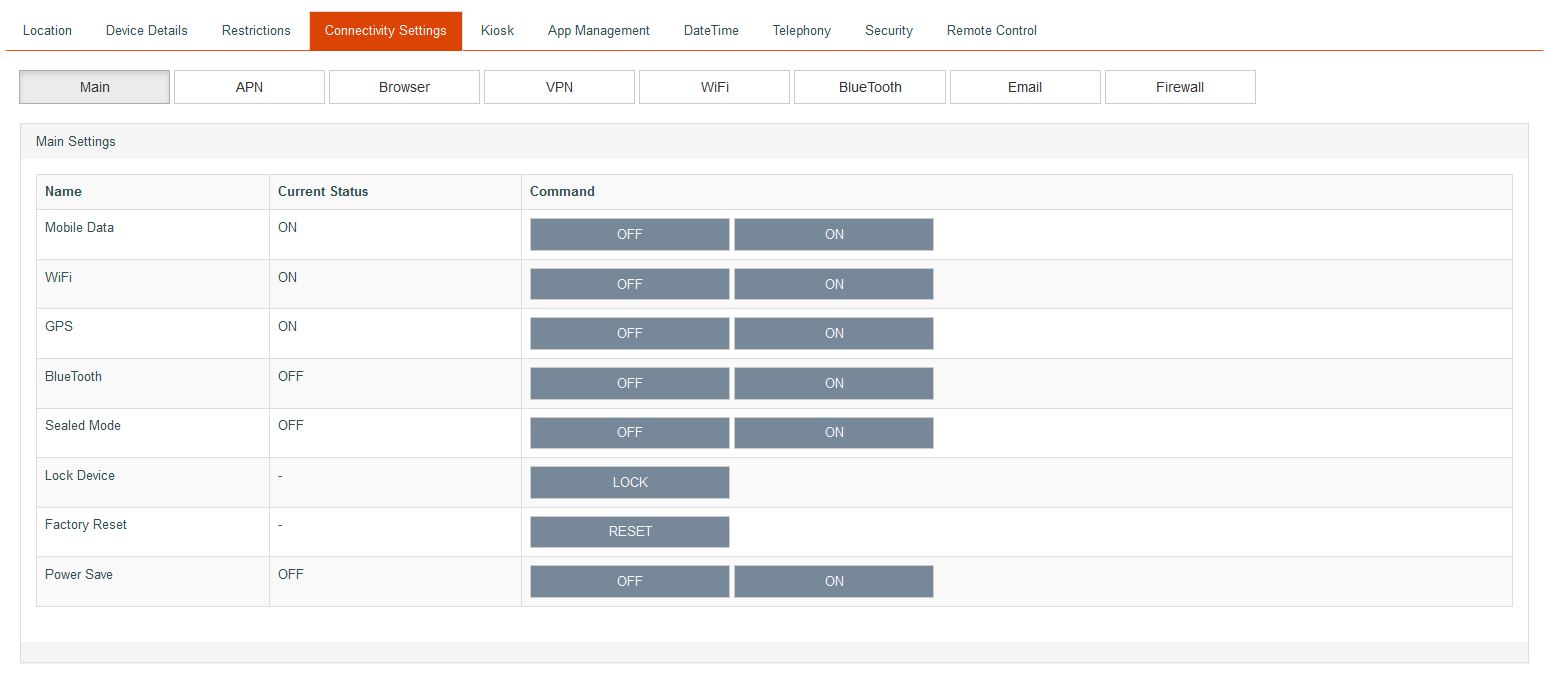Main Screen
The Main tab in connectivity setting shows the basic connectivity functionality of the device, eg mobile data, wifi etc. These can be turned ON/OFF by the webuser by clicking the corresponding buttons. Please allow a few seconds for the EMM to contact the device and display the new status. Please note this does NOT restrict the mobile user from changing these settings on the device. To prevent the user from altering settings, please refer to the restrictions screen.
IMPORTANT Please be carefull NOT to turn off both mobile data and wifi as the EMM will no longer be able to contact the device.
Mobile Data
Allows the device to use data via the SIM card. The system user can turn on/off this functionality without any mobile user intervention. The current status of the device is shown in the current status column.
Wifi
Allows the device to search for and connect to a wifi network. The system user can turn on/off this functionality without any mobile user intervention. The current status of the device is shown in the current status column.
GPS
Turns GPS ON/OFF so that device location can be found. Other apps may also need this turned on too. The system user can turn on/off this functionality without any mobile user intervention. The current status of the device is shown in the current status column.
Bluetooth
Allows the device to use Bluetooth. The system user can turn on/off this functionality without any mobile user intervention. The current status of the device is shown in the current status column.
Sealed Mode
When the device is put in sealed mode, the notification bar (where the time, battery strength etc is displayed) cannot be accessed. The mobile user will not be able to drag the bar down and use the settings app. It is ideal to use when placing the device in a kiosk.
Lock Device
This will apply the devices lockscreen. The mobile user would have to enter their PIN/pattern to use the device again.
Factory Reset
This will perform a factory reset on the device which will erase all data.
Powersave
This will place the device into power save mode and consume less battery. Network is also accessed less frequently.