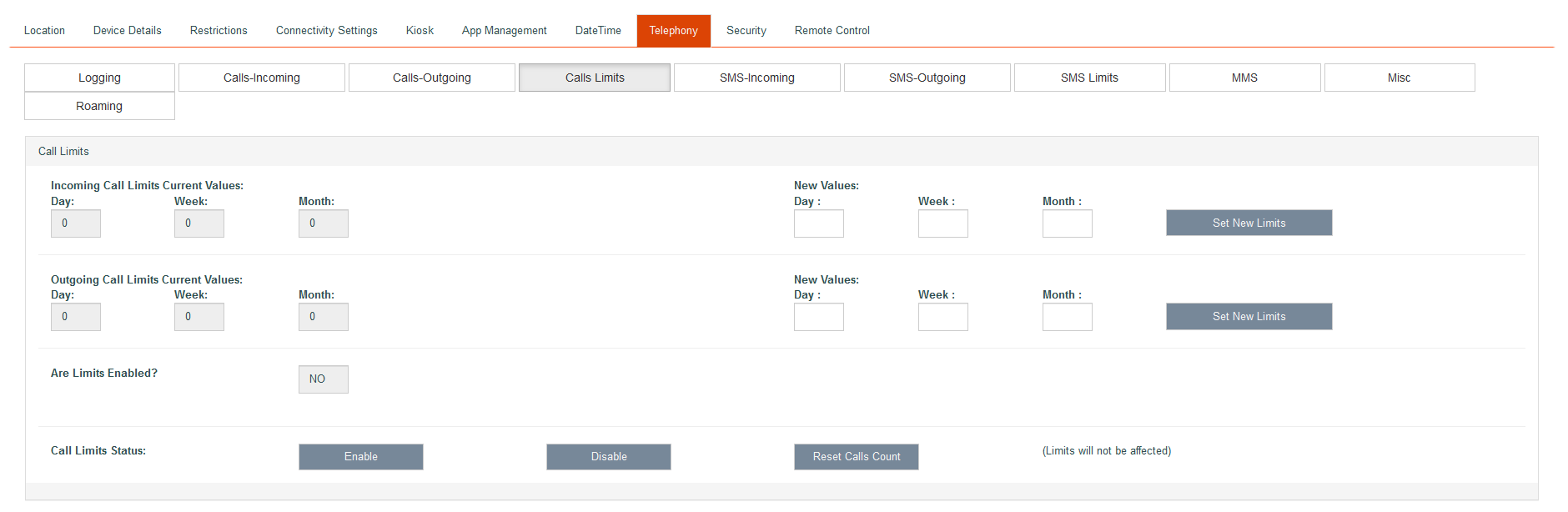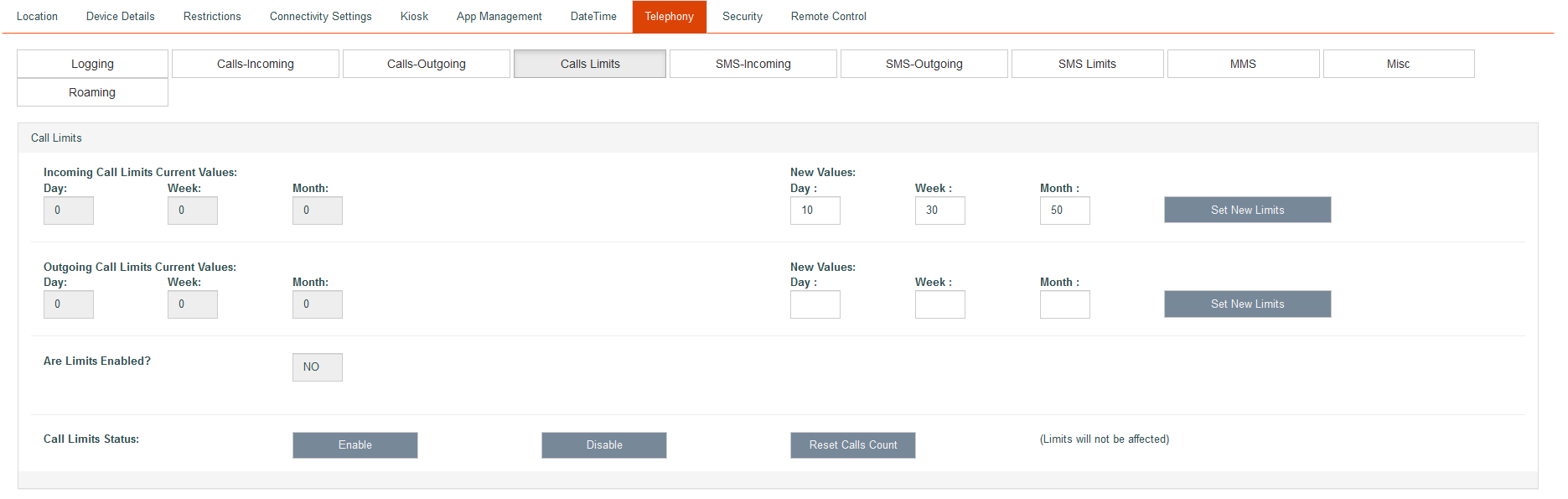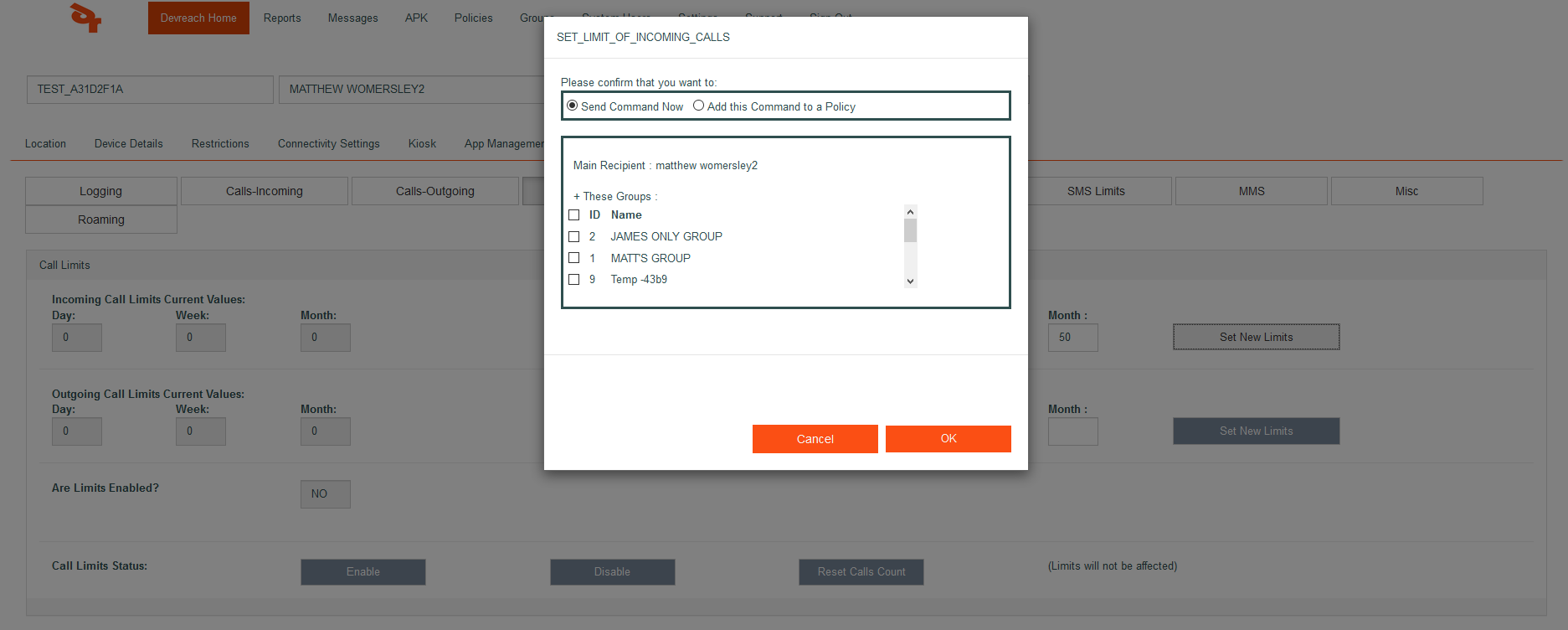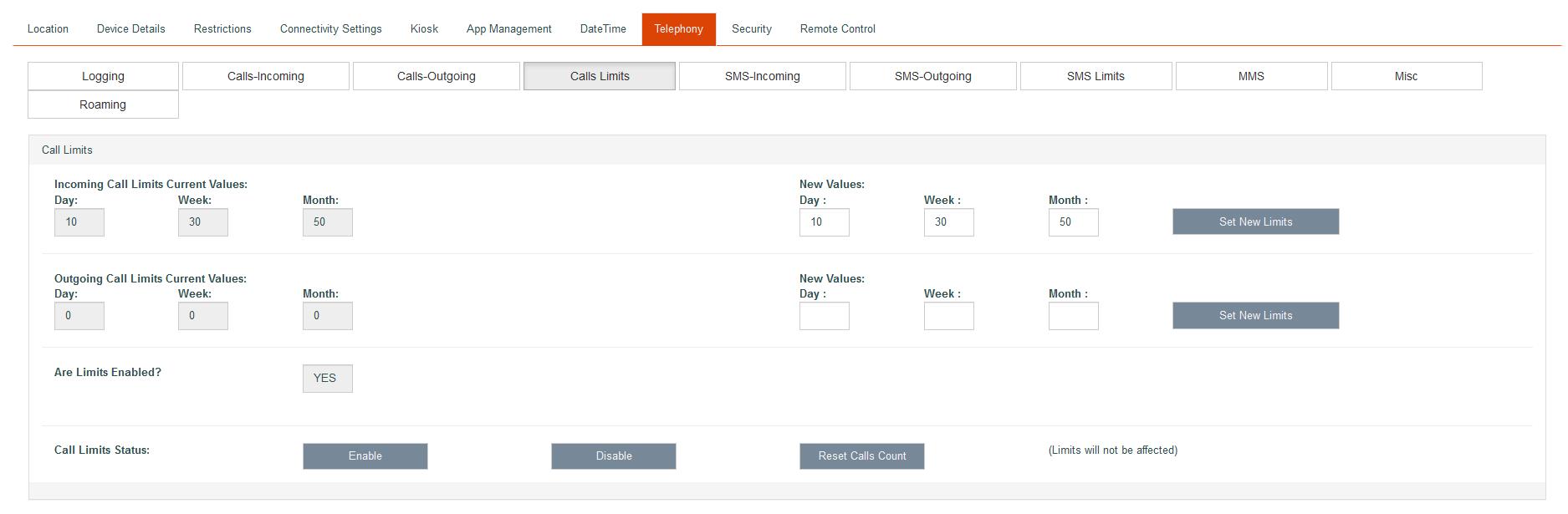Calls limits Screen
The system user can use this screen to set incoming/outgoing call limits on the device. The limits can be set for day, week and month. For example a device could have the following limits for incoming calls, 5, 10 and 30. This would mean the device could only accept a maximum of 5 calls in one day, 10 calls in any one week and 30 per month. Once any limit is reached the device will not accept the call.
Set New Limits
This will take the new limits entered by the system user in the new values fields and send them to the device; They will not be applied however. (This is done via the Enable button in Call Limit Status).
Enter new values.
Click the Set New Limits button, This will send the new values to the device BUT NOT APPLY THEM.
To apply the new values to the device, click the Enable button. The new values will update in the left most fields. The Are Limits Enable state will also update to YES, showing the new limits have taken effect.
Enable
The system user can use this button to enforce the new limits on the device.
Disable
The system user can use this button to disable the new limits on the device so they no longer take effect.
Reset Calls Count
The system user can use this button to reset the calls count on the device. For example if the device has received 3 calls today, it would set the call count back to zero. This does not affect call limits.
Are Limits Enabled
This shows the current state of whether the limits are applied to the device. For example whether the system user has clicked Enable or Disable.
NB. The above functionality is the same for both incoming and outgoing calls.